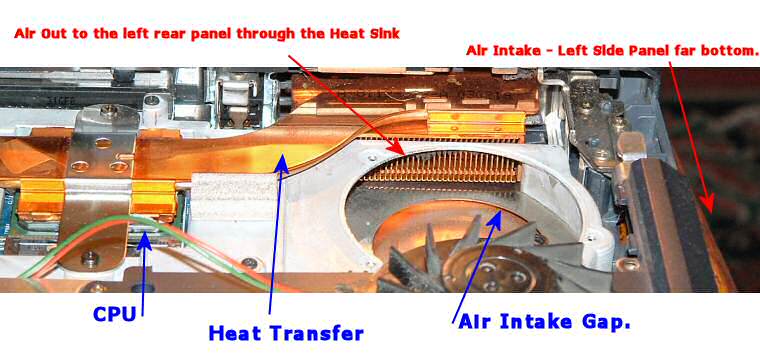|
EZLAN.NET
Copyright © 2001-2007
|
Hardware and Software Specifications, Examples, Links, and other info. are valid at the publishing time. In case it become invalid use the Internet Search. 1st Published, Dec. 2004 Over 6,500,000 Hits Site Wide in 2006 
Cleaning a Sony VAIO GRZ-630 Laptop Computer.
Most Laptop computers have a safety mechanism that shuts the computer Off in case of Over Heating. Some computers overheat under abnormal circumstances, and some are just prone to Over Heat. Few Models of the Sony VAIO laptops are Notorious to get hot very fast. Many users of the VAIO GRZ-630 report that after few months of use the computer might shut itself down with in the first 30 min of usage. In most cases this phenomenon occurs due to accumulation of dirt in the computer's CPU cooling system. To understand better the issue and the ways to solve let take a look at the computer's cooling system. The picture bellow was taken with the keyboard removed and the Cooling Fan taken out of its cavity.
The out side air flow comes from the right side of the laptop (Air Intake), its flows in through a small gap (about 2/8") under the fan cavity (Air Intake Gap). The Fan takes the Air and forces it to blow Out through the Heat Sink (Air out). After few month of usage both the Intake, and Air Out, get clogged with dirt and there is no real cooling circulation any more. The CPU gets Hot and the Laptop shuts down. Many people solve their problem by squirting Air blast from the out side through the Intake, and Out flow opening. By doing so they open the clogged points but blow big part of the dirt into the computer. As a result the "Gaps" get clogged again in a short period of time by the same dirt that stays in the system. In addition repetitive blows of Air blasts into the computer might damage the unit in the long run.
|